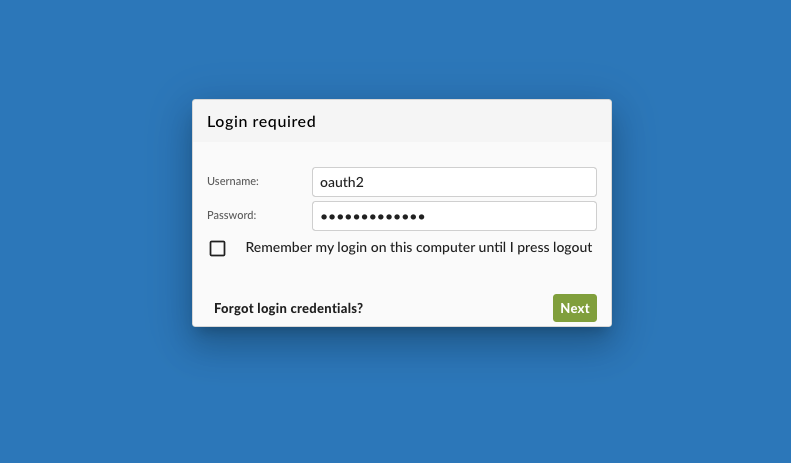We recently built in support for OAuth2 within Azure Active Directory. Starting on 1 October 2022, basic authentication (which just means user name and password) is deprecated. If they haven't already, any user reading their Exchange mail through Group Office should upgrade.
Setting up Azure / Exchange in Group-Office, Short Version
- Read Microsoft's documentation page on how to configure AAD.;
- Read our own documentation for the long version of this HOWTO;
- Register an application with the Microsoft identity platform;
- Configure the OAuth2 client in the Group-Office System Settings;
- In the email account panel, configure your account to use the configured OAuth2 client.
Steps 1 and 3 have to be performed by the AAD administrator, whereas steps 2 and 4 are the Group-Office administrator's job. They may or may not be the same person. Having successfully finished steps one through four, any user with access to the Email module can update their AAD / Exchange accounts to use OAuth2.
Although Microsoft's application registration progress was less painful and draconian than Gmail's, we leave the registration up to the users' own AAD administrator.
Other OAuth2 Clients
Given time, we will be adding other OAuth2 clients as requested or needed, as OAuth2 is a world wide industry standard.