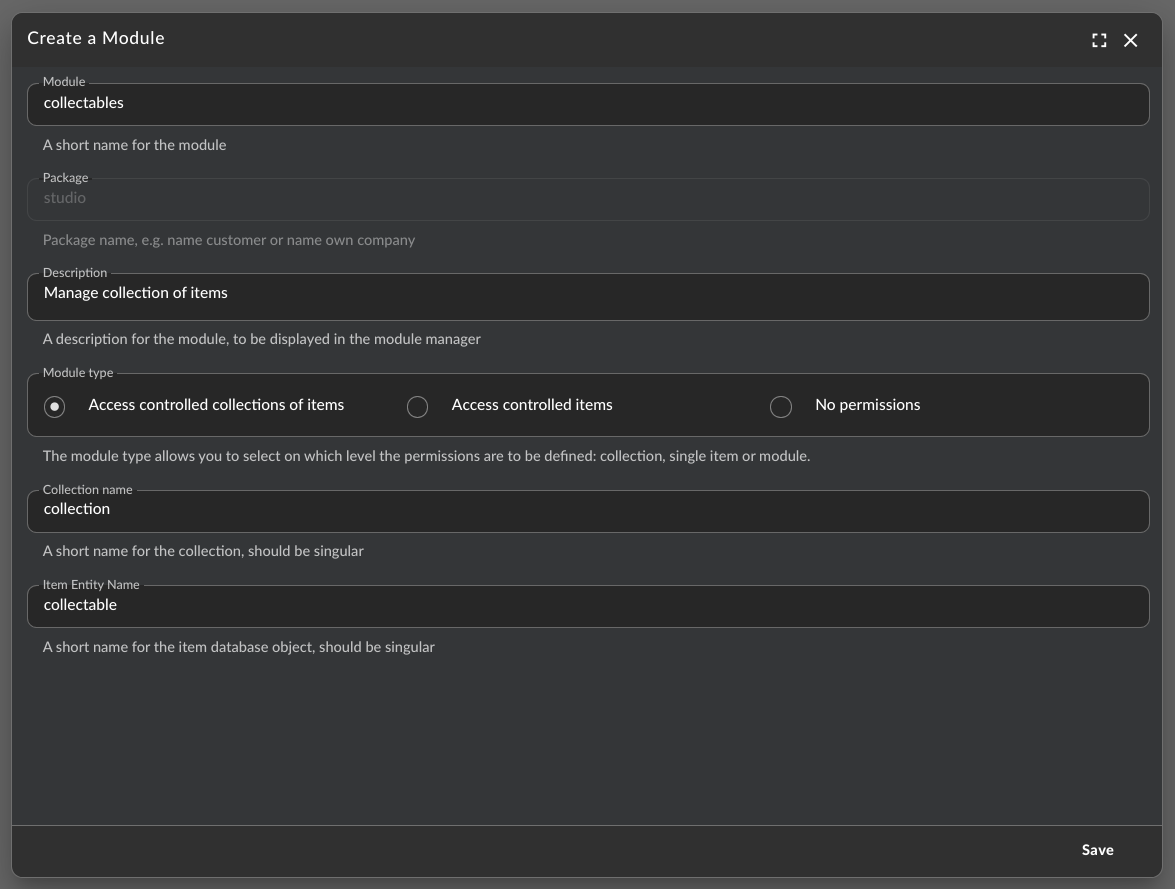Last month, a new feature was launched for our Group-Office studio module. With this module you can create your own modules without writing any code. You can now generate access controlled collections.
Whereas it was already possible to generate access-controlled objects, there was no way to group these together. In this context, an access-controlled object is an object for which a user can set visibility and permissions to other groups or individual users.
As of now, you can generate studio modules in three modes:
- Access controlled collections define permissions on the level of the collection. Each individual item inherits its permissions from the collection it is part of. A common example is address books and contacts.
- Access controlled items is a less common item type. An e-mail account could be an example that makes sense, but it is not in the new framework yet.
- Permissionless items. do not have permissions defined on the item level, but rather on the level of the generated module.
Installation and Configuration
If the studio module is installed, no further action is needed. Just make sure that you are on the latest 6.8.43 or newer. Earlier Group-Office releases do not have this new feature. If you wish to be able to generate collectable items, please consider upgrading to version 6.8.