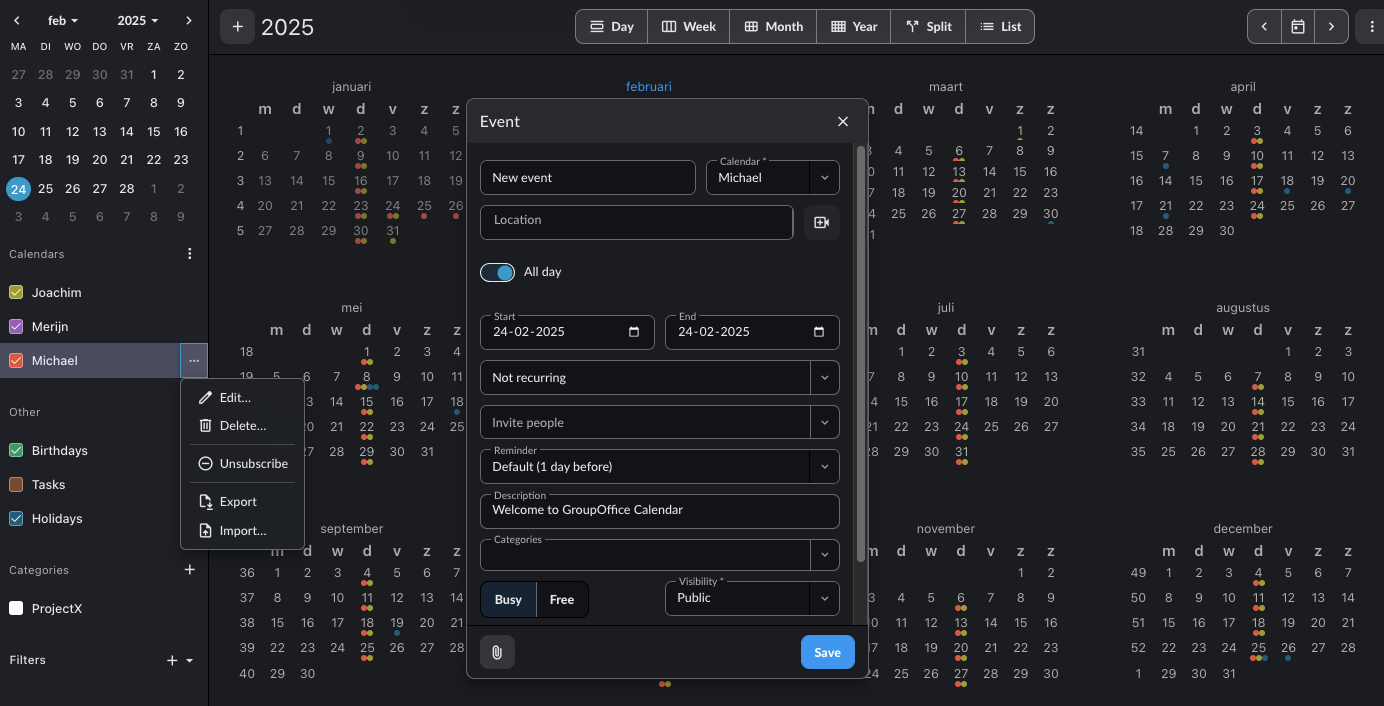Our latest Calendar update brings a host of new features and enhancements designed to improve performance, usability, and flexibility. Whether you’re managing personal schedules or team collaborations, these updates will make your experience more seamless.
A Faster, More Modern Interface with GOUI
We’ve rebuilt the Calendar with GOUI, a cutting-edge UI framework that significantly boosts performance. Thanks to modern web technologies, the app now runs smoother and faster.
Enhanced Layouts for Better Navigation
We’ve made significant layout changes to improve usability:
- Redesigned event dialog for a more intuitive experience.
- Enhanced recurrence picker for easier scheduling.
- Improved overview pages for a clearer look at upcoming events.


Subscription-Based Calendar Access
Users can now subscribe to calendars they want to see and unsubscribe from shared calendars that are no longer relevant,
providing a more personalized and clutter-free experience.

Sharable Browser Navigation
The browser now remembers your selected date and view, allowing you to share links that open directly to a specific calendar view.
Split View for Better Multi-Calendar Management
We’ve replaced the old merged and split calendar views with a new split-week view, making it posible to see multiple calendars side by side.
Merged views have been remove in favor of custom filters. Create custom filters to group multiple calendars under a single selection.
This feature makes it easy to toggle between different calendar sets with one click.

Year View for a Big-Picture Look
View all events in a full-year layout with small dots representing events. Navigate seamlessly to a specific week, month, or day with a simple click.

Flexible View Size Selection
Select any custom date range by dragging over the date picker.
Whether you want to see 2 days, 5 days, 2 weeks, or 3 weeks, the Calendar adapts to your needs.
Time bars will appear for views shorter than 7 days, while longer views switch to a multi-week display.

Included Add-ons
Several powerful features that were once optional modules are now built-in:
- Category filters
- 2-week view
- Jitsi video meetings
- Default ACLs
- Recurrence exception management
- Free/busy permission settings
- File uploads directly to events
- Uploaded files are available to all participants.
- File uploads require organizer calendar access.
- ICS file import with an option to ignore UUIDs, ensuring all events are newly created.

Special Calendars
Previously users has the option to show birthdays, tasks and holidays in there primary calendar.
The better organize the data and show each type of event with a different color these special events
are now listen into their own calendar which can be toggled on or off like any other calendar
without having to change your settings.

Automatic iMip Scheduling
Automatically import calendar invites from your inbox. The system monitors your mailbox for new invitations and updates,
adding them to your Calendar. Choose to archive processed emails or leave them in your inbox. When an event is added,
you’ll receive a notification with accept/decline options.

Enhanced CalDAV Support
Users can create calendars using CalDAV with improved controls: Rename, reorder, change colors, or delete calendars. Note: clients must support this. Apple Calendar for example does, however Thunderbird does not synchronise the home set.
Expanded User Settings
Customize your Calendar experience with personal settings:
- Grid size:: Specify the height of a single hour in the day and week views
- Default view: Which view to start in when you open the calendar.
- Default event duration: How long should a new event take.
- Hide declined: Clean your calendar from events you will not attend to.

Personalized Calendar Alerts
Set default alerts per calendar on a per-user basis. Each user can configure alerts for their events without affecting others.

Improved Shared Calendar Functionality
Shared calendars now operate differently from user-owned calendars. If inviting other users, the event organizer role will be assigned to you. With personal calendar that organizer role will be assigned to the calendar's owner
Customizable Calendar Colors
Calendars will have a default color upon creation:
- The creator can change the default color for everyone.
- Individual users can customize colors without affecting others.
Availability Checker for Easy Scheduling
Check attendees' availability before scheduling events. Availability is determined based on:
- Subscription status
- Calendar permissions
- Event privacy settings
- User’s participation status

Improved Notifications & Alerts
Event reminders now include five distinct notification types:
1. Invited
- Shown when: An event is created via automatic email invitation import.
- Removed when: The user changes their participation status or the event is canceled.
- Stale when: The event has started.
2. Updated/Cancelled by Organizer
- Shown when: An event is updated via automatic email import.
- Removed when: The event is changed or removed by the user.
- Stale when: The event has started.
3. Created for You
- Shown when: Another user adds an event to your calendar.
- Removed when: Only manually.
- Stale when: The event has ended.
4. Alarm
- Shown when: At a predefined alert time.
- Removed when: The user acknowledges the notification.
- Stale when: If the event has ended.
5. Alarm per Instance
- Shown when: The user sets an alarm for a specific instance of a recurring event.
- Removed when: Only manually.
- Stale when: After the instance has ended.
Get Started with the New Calendar Today!
These updates are available in GroupOffice 25! When upgrading all of your existing calendar data will be migrated.