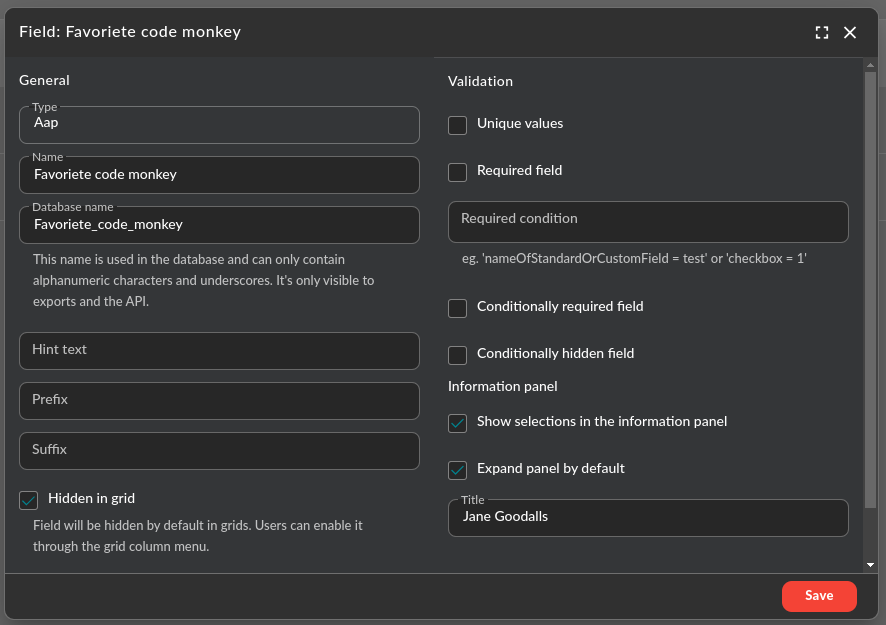As per version 6.7.21 (look in the testing branch), the studio module has two new awesome features.
Studio entities as custom fields
From now on, new studio-generated entities can be used in custom field sets. In the screenshot above, the contact (from address book fame) has a new Custom field with type "Aap" (which is Dutch for "Monkey").
Panels for custom relation select boxes
This new feature was initially meant for studio-generated entities, but has already been extended to projects and contacts. If you relate an entity to another entity using a Select box custom field, you can choose to list those relation as panels in the detail panel of the linked item.
Huh?
As this is as hard to explain to the dear reader as to say, an unsuspecting end user, let me illustrate this with
a slightly silly example. Let's assume that your contacts have a custom field named 'Favourite code monkey',
which refers to an existing monkey as generated by the studio module. In that case you would have a 1:N
relation. After all, a monkey could have more contacts that consider said monkey their favourite.
 In order to easily list those contacts, I created the
option of listing these monkey-lovers (I call them "Jane Goodalls" in the example above) in the monkey details.
In order to easily list those contacts, I created the
option of listing these monkey-lovers (I call them "Jane Goodalls" in the example above) in the monkey details.

How to migrate current studio entities
Just regenerate the code for the studio modules and make sure that when you edit the custom fields again, enable the "Show selections in the information panel" checkbox.