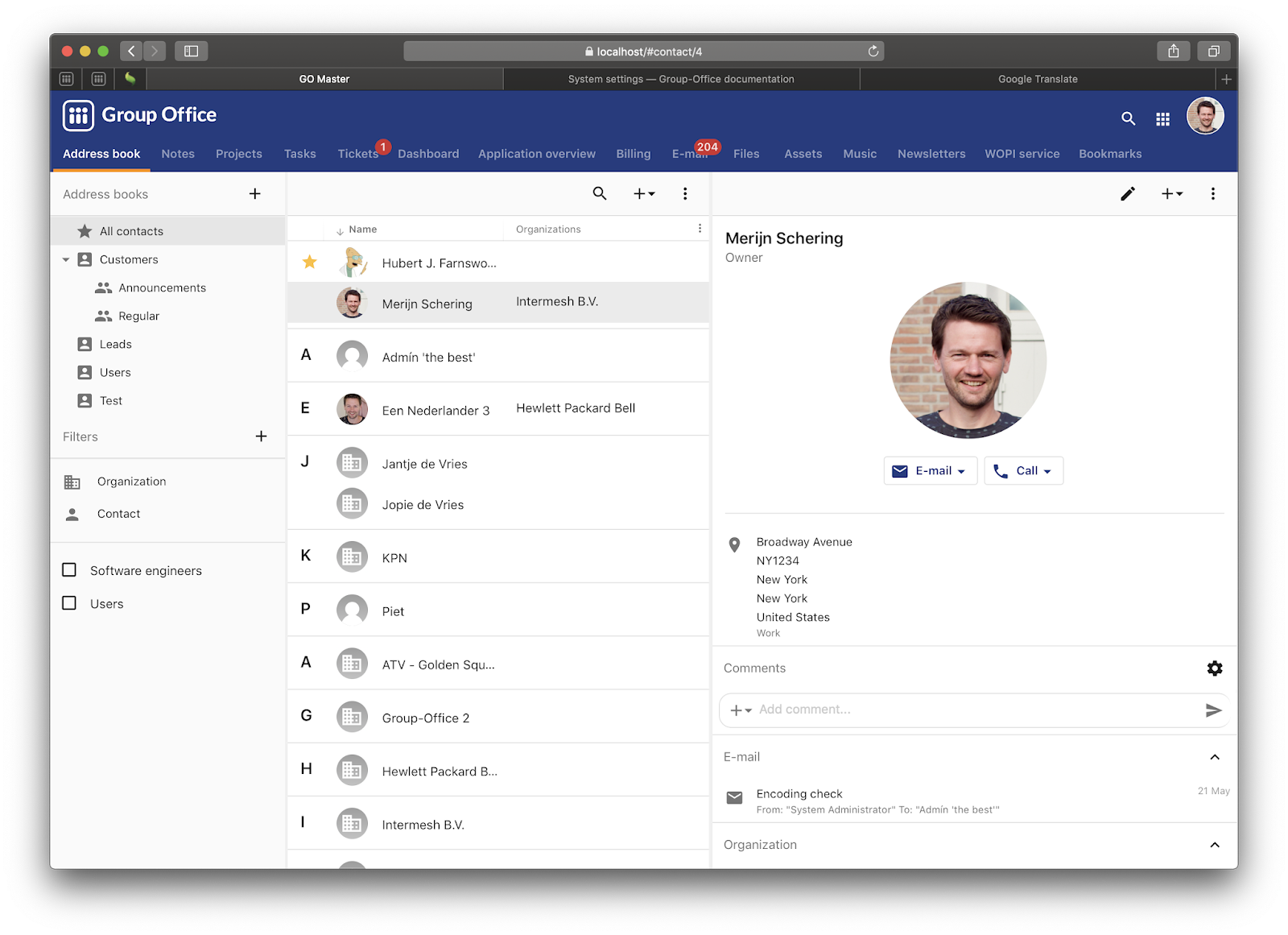We're proud to announce Group-Office 6.4. In this release we've completely redesigned the address book, custom fields system settings and more!
Address book
The address book was completely redesigned with a modern look and feel. It's easier to use and integrates in other modules.

You can read more about it in the manual here
Custom filters
The address book is the first module to use the new custom filters feature. You can create reusable filters with your own conditions. They also work great in combination with custom fields.
For example you can create filters based on education:
Here's a screenshot of how you can edit the conditions:

Advanced query syntax
With the new advanced query syntax you can target very specific contacts in your searches. https://groupoffice.readthedocs.io/en/latest/using/address-book.html#advanced-search-syntax
Newsletters
The newsletters module is an easy tool to manage address lists and send out newsletters. Using powerful templates you can personalise your messages.
It's built in a way it can also use different modules as source for newsletters. This way it can integrate in a custom module too.

More information can be found in the manual
Global search
The global search has a better look and usability improvements. Using full text indexing it's also much faster on large databases.

Read more about the query syntax in the manual
Custom fields
Custom fields have been redesigned to use the new framework. Custom fields can be added as tabs to dialogs or as field sets to the main properties tab.
Profile
A feature that was widely missed in 6.3 was the user profile in the address book. This is back now in 6.4. It's an optional feature now that only will add a contact when used.

Comments
Comments have a shiny new look:

LDAP Sync
Users and groups can be synchronised now.
LDAP manualModule permissions
A widely missed feature in 6.3 was managing module permissions per user group. This is back now:
 Groups permission manual
Groups permission manual
Default permissions
You can now manage the default permissions new items like calendars, address books, task lists etc. get when they are created. Default permissions manual
Bookmarks
The bookmarks module backend has been refactored to work with the new framework.
Get started now
We hope you enjoy this new release! Get started now by following our installation or upgrade guide.