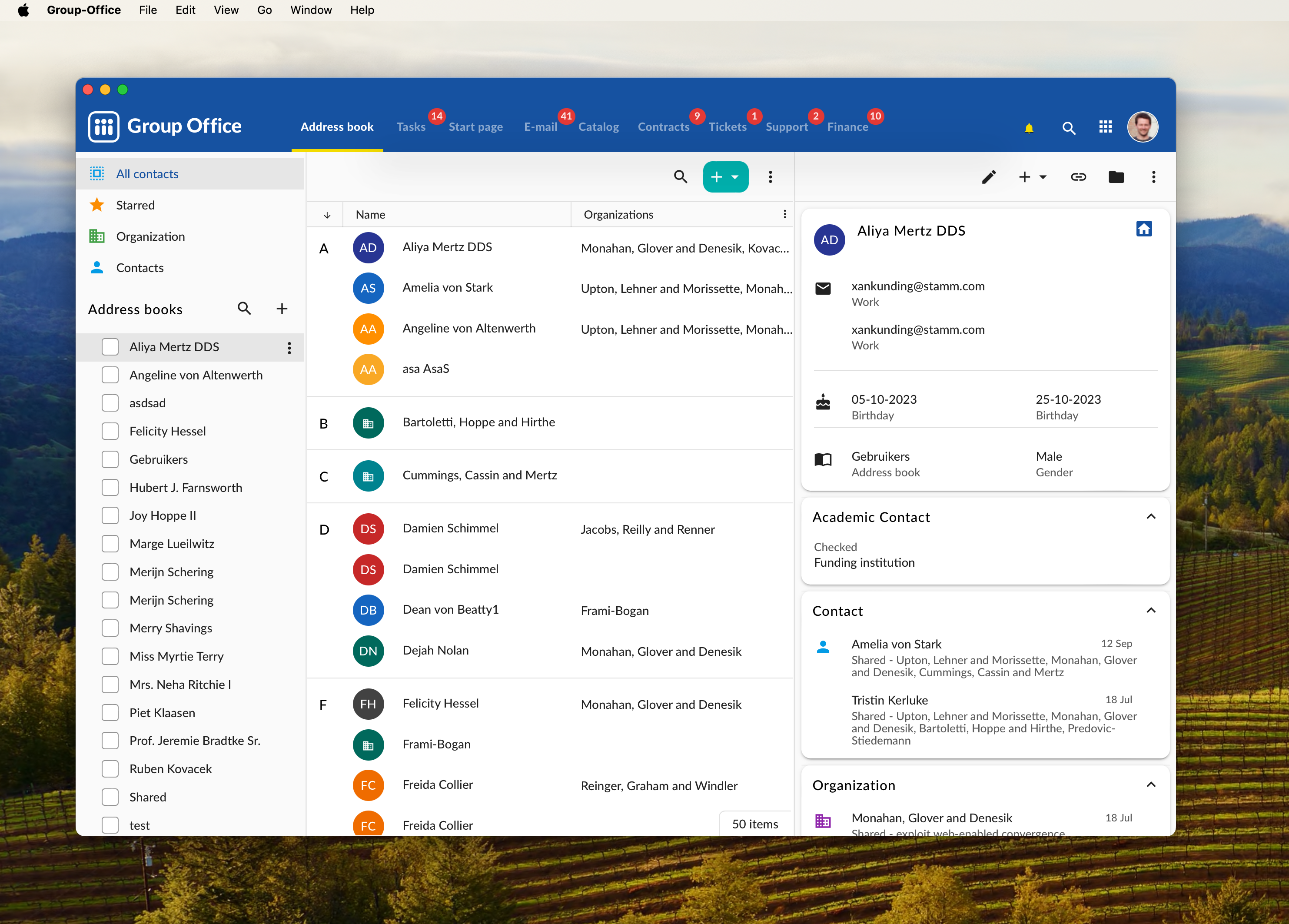Since version 6.6 you can install Group-Office as a Progressive Web App on macOS, Windows, iOS, Android and Linux. A progressive web app (PWA) is an app that's built using web platform technologies, but that provides a user experience like that of a platform-specific app.
How to install the Group-Office app
The installation procedure is straight forward but varies a little per platform. Here are the instructions per platform.
Macos Sonoma
- On your Mac, open Safari

- Browse to your Group-Office site.
- from the menu choose File -> Add to Dock
- Follow the on-screen instructions. A Group-Office icon will appear on the Dock and the App launcher.
iOS
- On your iPhone or iPad, open Safari

- Browse to your Group-Office site.
- Press the share icon
- Tap "Save to home screen"
Android
- On your Android device, open Chrome

- Browse to your Group-Office site.
- Tap Install.
- Follow the on-screen instructions.
Edge on Windows
- On your Window device, open Edge

- Click the plus sign icon to the right of the address bar.
- Click Install.
- Follow the on-screen instructions and a Group-Office Icon will appear on your desktop and in the app list of the start menu.