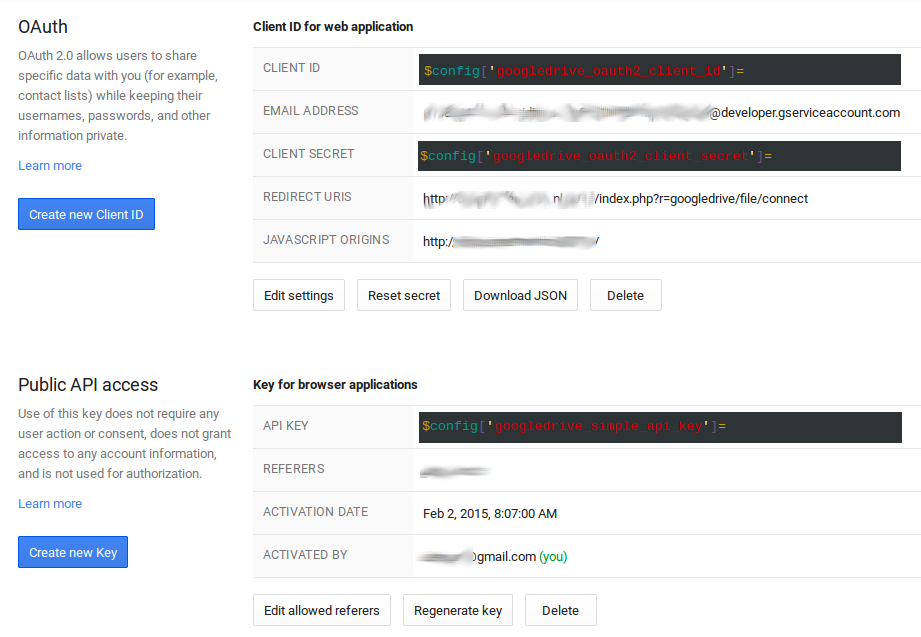| This manual is deprecated. Please visit https://groupoffice.readthedocs.io for the latest documentation. |
Difference between revisions of "Google Drive"
(→Installation instructions) |
(→Add API key to groupoffice) |
||
| (10 intermediate revisions by 2 users not shown) | |||
| Line 1: | Line 1: | ||
The Google Drive module (Available since 4.1.25) allows you to edit your Group-Office documents with the Google editor in the browser. The following video demonstrates it. | The Google Drive module (Available since 4.1.25) allows you to edit your Group-Office documents with the Google editor in the browser. The following video demonstrates it. | ||
| − | < | + | <html> |
| + | <iframe width="420" height="315" src="//www.youtube.com/embed/c9C7VYYINdI" frameborder="0" allowfullscreen></iframe> | ||
| + | </html> | ||
=Installation instructions= | =Installation instructions= | ||
| − | + | == Create an API key == | |
| − | |||
| − | + | 1. Visit https://code.google.com/apis/console | |
| − | + | 2. Login with your google account (if you haven't already) | |
| + | |||
| + | 3. Press the "Create Project" button. | ||
| + | |||
| + | 4. Find "Drive API" in the list of google API | ||
| + | |||
| + | 5. Toggle the On/Off switch to "On" and accept the terms of services | ||
| + | |||
| + | 6. Click "Credentials" in the menu on the left | ||
| + | |||
| + | 7. Click "Create new client ID" Select "Web application" Enter the Email and Project name and press "Save" | ||
| + | 8. Enter {http://your.domain} for "Autorized javascript origins" and {http://your.domain/groupoffice/index.php?r=googledrive/file/connect} for "Redirect URIs" | ||
| + | |||
| + | 9. Click "Create new key", select "Browser key" enter {your.domain.com/*} in the text field and press "Create" | ||
| + | |||
| + | |||
| + | == Add API key to groupoffice == | ||
| + | |||
| + | Now that the Google API credentials are created add them to the config.php file of GroupOffice | ||
<pre> | <pre> | ||
$config['googledrive_oauth2_client_id']=''; | $config['googledrive_oauth2_client_id']=''; | ||
$config['googledrive_oauth2_client_secret']=''; | $config['googledrive_oauth2_client_secret']=''; | ||
| − | |||
</pre> | </pre> | ||
| + | |||
| + | [[File:drive_api.png]] | ||
Now install the module in Group-Office at Start menu -> Modules -> Install and grant permissions. | Now install the module in Group-Office at Start menu -> Modules -> Install and grant permissions. | ||
Now editing should work by connecting your personal Google account! | Now editing should work by connecting your personal Google account! | ||
| + | |||
| + | == Installation when PHP runs in CGI mode == | ||
| + | If you use PHP through CGI or FastCGI and Apache authentication headers are not passed through by default. You can enable this with the following mod_rewrite rule: | ||
| + | |||
| + | <IfModule mod_rewrite.c> | ||
| + | RewriteEngine on | ||
| + | RewriteRule .* - [E=HTTP_AUTHORIZATION:%{HTTP:Authorization},L] | ||
| + | </IfModule> | ||
Latest revision as of 10:49, 30 October 2017
The Google Drive module (Available since 4.1.25) allows you to edit your Group-Office documents with the Google editor in the browser. The following video demonstrates it.
Contents
[hide]Installation instructions
Create an API key
1. Visit https://code.google.com/apis/console
2. Login with your google account (if you haven't already)
3. Press the "Create Project" button.
4. Find "Drive API" in the list of google API
5. Toggle the On/Off switch to "On" and accept the terms of services
6. Click "Credentials" in the menu on the left
7. Click "Create new client ID" Select "Web application" Enter the Email and Project name and press "Save" 8. Enter {http://your.domain} for "Autorized javascript origins" and {http://your.domain/groupoffice/index.php?r=googledrive/file/connect} for "Redirect URIs"
9. Click "Create new key", select "Browser key" enter {your.domain.com/*} in the text field and press "Create"
Add API key to groupoffice
Now that the Google API credentials are created add them to the config.php file of GroupOffice
$config['googledrive_oauth2_client_id']=''; $config['googledrive_oauth2_client_secret']='';
Now install the module in Group-Office at Start menu -> Modules -> Install and grant permissions.
Now editing should work by connecting your personal Google account!
Installation when PHP runs in CGI mode
If you use PHP through CGI or FastCGI and Apache authentication headers are not passed through by default. You can enable this with the following mod_rewrite rule:
<IfModule mod_rewrite.c>
RewriteEngine on
RewriteRule .* - [E=HTTP_AUTHORIZATION:%{HTTP:Authorization},L]
</IfModule>