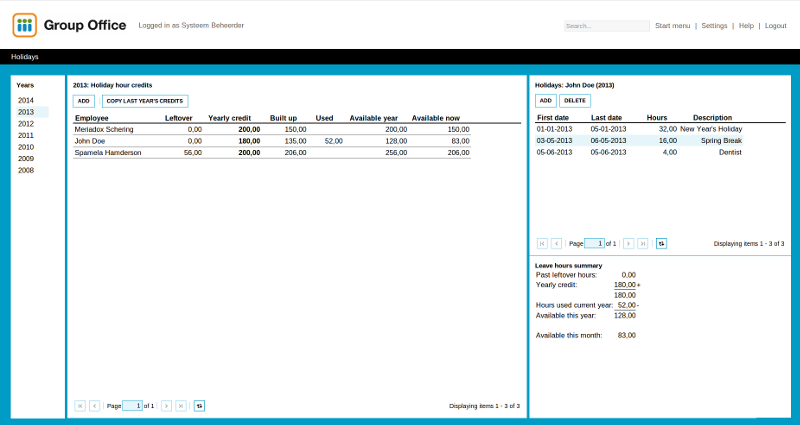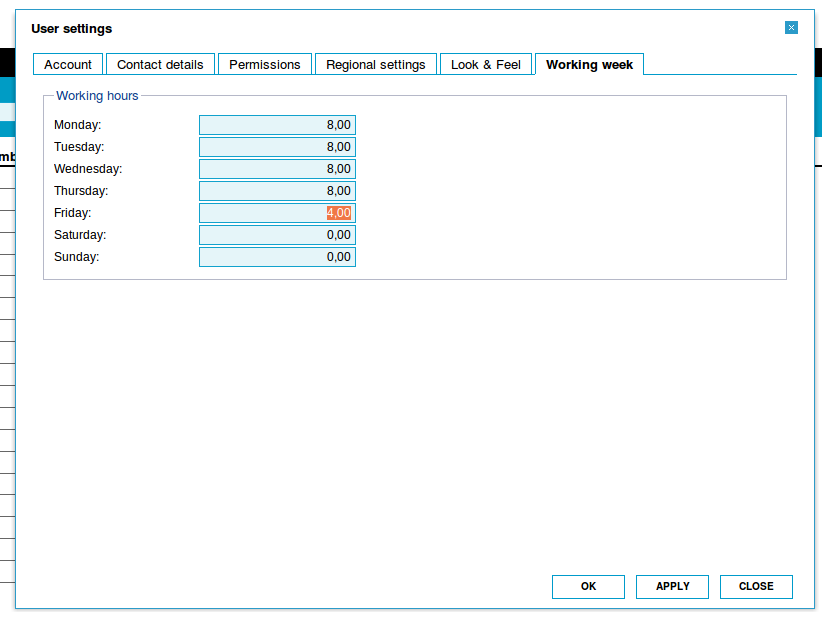| This manual is deprecated. Please visit https://groupoffice.readthedocs.io for the latest documentation. |
Difference between revisions of "Holidays"
From Group-Office Groupware and CRM Documentation
(→Working week) |
|||
| Line 7: | Line 7: | ||
# The total available credit ( = LEFTOVER_CREDIT + YEAR_CREDIT - SPENT_CREDIT ) | # The total available credit ( = LEFTOVER_CREDIT + YEAR_CREDIT - SPENT_CREDIT ) | ||
# The available credit for the current month ( = LEFTOVER_CREDIT + YEAR_CREDIT*(current month's number/12) - SPENT_CREDIT_UNTIL_NEXT_MONTH ) | # The available credit for the current month ( = LEFTOVER_CREDIT + YEAR_CREDIT*(current month's number/12) - SPENT_CREDIT_UNTIL_NEXT_MONTH ) | ||
| + | |||
| + | To edit the yearly credit, double-click on a row in the main grid 'Holiday Hour Credits'. | ||
[[File:holidays_main_screen_800.png]] | [[File:holidays_main_screen_800.png]] | ||
Revision as of 12:56, 19 September 2013
Using the holidays module, you can manage the leave hours of employees. Every year, an amount of available leave hours (year credit) can be set per user. For every user and every year, the following statistics are tracked:
- The number of leave hours that were not used in previous years.
- The year credit for the selected year.
- The leave hours that are spent in the selected year.
- The built up credit ( = LEFTOVER_CREDIT + YEAR_CREDIT*(current month's number/12) )
- The total available credit ( = LEFTOVER_CREDIT + YEAR_CREDIT - SPENT_CREDIT )
- The available credit for the current month ( = LEFTOVER_CREDIT + YEAR_CREDIT*(current month's number/12) - SPENT_CREDIT_UNTIL_NEXT_MONTH )
To edit the yearly credit, double-click on a row in the main grid 'Holiday Hour Credits'.
Working week
In the user's dialog (Users module), you can now set the standard amount working hours per day for users. This will be used to auto-calculate the number of used leave hours when you edit/create a holiday entry. You can always change the number of used leave hours of a holiday.
Note that the working week is by default for all users in the Holidays module: 8 hours on Monday thru Friday, 0 hours on Saturday and Sunday.