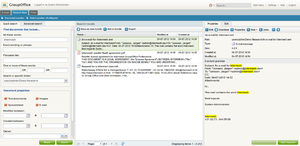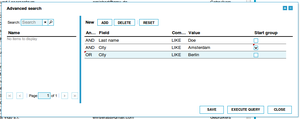| This manual is deprecated. Please visit https://groupoffice.readthedocs.io for the latest documentation. |
Difference between revisions of "File search"
(→Indexing delay) |
|||
| Line 7: | Line 7: | ||
#Microsoft Office Documents | #Microsoft Office Documents | ||
#Open Document format (Open Office, LibreOffice) | #Open Document format (Open Office, LibreOffice) | ||
| − | #E-mails | + | #E-mails (Including attachments) |
#PDF | #PDF | ||
#Plain text | #Plain text | ||
Revision as of 12:02, 29 July 2012
With the file search module you can deep search the contents of files. This module in combination with custom fields and the quick edit pane makes the perfect E-Discovery solution. Click on the thumbnail to view the main panel.
Group-Office can index the following file types:
- Microsoft Office Documents
- Open Document format (Open Office, LibreOffice)
- E-mails (Including attachments)
- Plain text
- Scanned images using OCR
Next to the regular search it's also possible to create complex queries with the advanced search. Click on the thumbnail on the right to view a screenshot.
Document bundles
You can create bundles of documents to make it easier to narrow down the search. With bundles it's possible to create a sub search.
Exporting
Search result can be exported as a ZIP archive, CSV and PDF.
Indexing delay
File uploads are not indexed straight away. A cron job is defined that will run every night at 1:00 am. If you want to run it more often you can adjust it in /etc/cron.d/groupoffice-documents
If you want to index directly after upload. You can put this in config.php:
$config["filesearch_direct_index"]=true;
Be warned that this may cause great delays on uploads. We don't recommend using this setting.