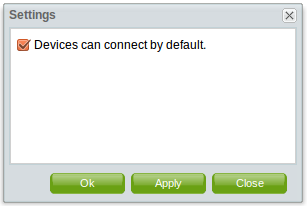| This manual is deprecated. Please visit https://groupoffice.readthedocs.io for the latest documentation. |
Difference between revisions of "Z-push admin user manual"
From Group-Office Groupware and CRM Documentation
(→Overview) |
(→Device information panel) |
||
| Line 5: | Line 5: | ||
=Device information panel= | =Device information panel= | ||
In the device information panel you can find additional information of each device. | In the device information panel you can find additional information of each device. | ||
| + | [[File:Example.jpg]] | ||
=Settings= | =Settings= | ||
Revision as of 09:26, 18 February 2013
Overview
The z-push admin module is used to administer the devices that connect to your Group-Office installation.
Device information panel
In the device information panel you can find additional information of each device. File:Example.jpg
Settings
Devices can connect by default.
With this option you can prevent devices from syncing directly after they are added to Group-Office.
When this option is NOT checked then the device will appear in the devices list but the device is not being able to sync with your Group-Office installation.
(To let the device sync after it is registered, you need to manually check the "Can connect" option for the device.)