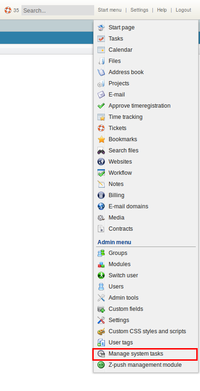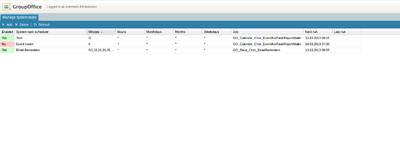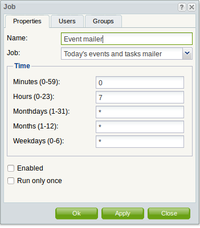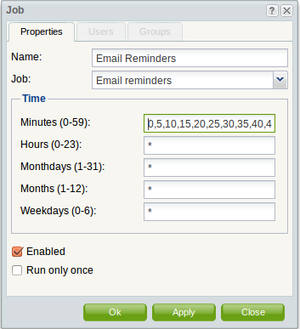| This manual is deprecated. Please visit https://groupoffice.readthedocs.io for the latest documentation. |
Difference between revisions of "Cron user manual"
From Group-Office Groupware and CRM Documentation
| Line 1: | Line 1: | ||
=Overview= | =Overview= | ||
| − | [[File:Cron menu.png| | + | [[File:Cron menu.png|200px|right|thumb]] |
The Cron (Manage system tasks) module is used to administer the tasks that the system needs to do at given times. | The Cron (Manage system tasks) module is used to administer the tasks that the system needs to do at given times. | ||
| Line 12: | Line 12: | ||
=Planned system tasks list= | =Planned system tasks list= | ||
| − | [[File:Cron tasks-grid.png| | + | [[File:Cron tasks-grid.png|400px|right|thumb]] |
This is the list of all tasks that are planned for your Group-Office installation. | This is the list of all tasks that are planned for your Group-Office installation. | ||
| Line 21: | Line 21: | ||
=Job dialog= | =Job dialog= | ||
| − | [[File:Cron job-dialog-enabled.png| | + | [[File:Cron job-dialog-enabled.png|200px|right|thumb]] |
In the job dialog you can create new jobs and you can update existing ones. | In the job dialog you can create new jobs and you can update existing ones. | ||
[[File:Cron job-dialog-disabled.png|300px|right|thumb]] | [[File:Cron job-dialog-disabled.png|300px|right|thumb]] | ||
Revision as of 14:46, 13 March 2013
Overview
The Cron (Manage system tasks) module is used to administer the tasks that the system needs to do at given times.
You can schedule tasks that need to run on the given times. There is one tasks already set by default in the module.
The Email Reminders task. This task checks if a user has reminders every 5 minutes.
Planned system tasks list
This is the list of all tasks that are planned for your Group-Office installation.
The red ones will not be executed because they are disabled. The green ones will be executed on the "Next run" time.
Job dialog
In the job dialog you can create new jobs and you can update existing ones.