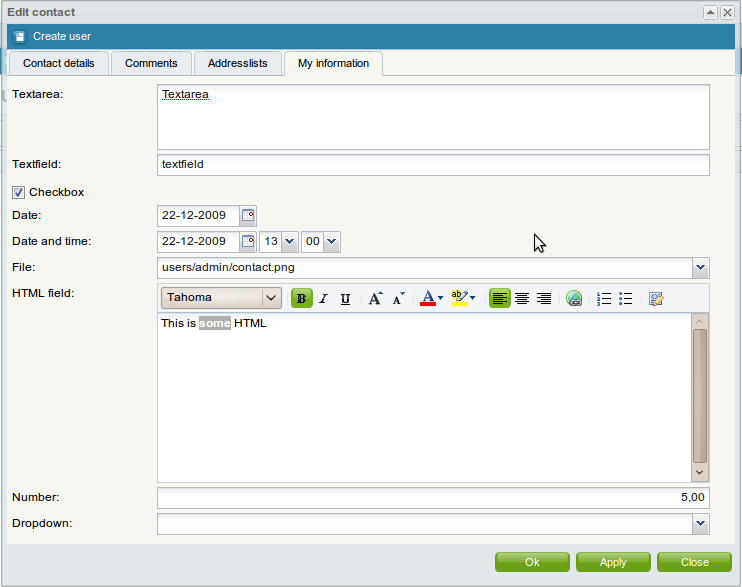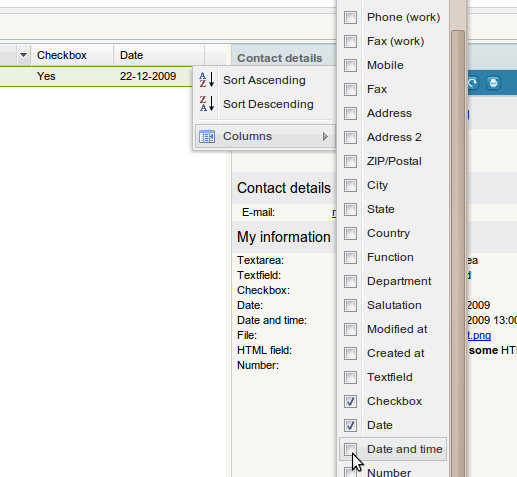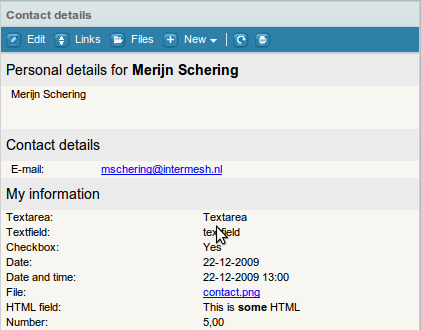| This manual is deprecated. Please visit https://groupoffice.readthedocs.io for the latest documentation. |
Custom fields
From Group-Office Groupware and CRM Documentation
Revision as of 15:04, 22 December 2009 by Admin (Talk | contribs) (New page: ==Custom fields== In Group-Office Professional you can add custom fields to: #Contacts #Companies #Appointments #Tickets #Invoices / Orders #Projects Custom fields are organized in catego...)
Custom fields
In Group-Office Professional you can add custom fields to:
- Contacts
- Companies
- Appointments
- Tickets
- Invoices / Orders
- Projects
Custom fields are organized in categories. Each category will become a tab in the edit dialog and you can set access permissions per category. The custom fields are also searchable and you can add them to the grids.
When we create a category "My information" to the contacts this will look appear like in the following screenshots:
The edit screen:
You can add the fields to the grids:
View the fields in the information panel:
To add custom fields go to:
Start menu -> Custom fields.
Add a category first. Click at Manage categories -> Add to add a category.
After the first category is created you can add the fields.